Design Walkthrough
- InfoQ Article
- Obevo Problem Statement - A Compiler for Stateful and Stateless Code Classes
- Problem Terminology
- Requirements for Stateful objects / run-once statements
- Deployment Algorithm
- Source Code Format
- Sorting Changes in the file-per-object format
- Defining and discovering dependencies in Source Code
- Putting it together - integrating DB Deployments and Other Platforms
InfoQ Article
Note: we have published an article on InfoQ that gives an overview of Obevo and some technical details.
The InfoQ article has a slightly more up-to-date and cleaner representation of some of the information on this page. Feel free to look at the InfoQ article first before proceeding on this page.
Obevo Problem Statement - A Compiler for Stateful and Stateless Code Classes
Design goal of Obevo - to give idempotent deploy semantics onto a platform target that does not have it by default, the keys problem to solve being:
- There is no existing mechanism to take a full binary of code and deploy it to upgrade an environment
- Some objects within the environment are stateful, thus requiring incremental commands to modify them (and making #1 difficult)
- There is no default ordering mechanism for object changes to the environment; must be manually defined by users.
Databases happen to hit all 3 points, notably for applying SQL DDL changes to DB schemas, per the overview
- #1: There is no mechanism currently defined by DBMS providers to define a full schema definition in source code and apply the results to a database that can work both against a blank and existing db
- #2a: Table modifications cannot be expressed by simply presenting a full view of the object definition. Instead, one must provide an incremental modification statement to alter the table, and changes should only be applied once, lest an exception is hit or data applied in duplicate.
- #2b: At the same time, other DB objects are stateless (unlike tables), where one can simply drop and add objects to recreate them. Such objects like stored procedures and views share semantics more similar to application code.
- #3:When deploying a full database, order must be considered to deploy dependency objects before the ones depending on them (e.g. deploying a table before the view that depends on it.
Noting point #2, each object type (stateful vs. stateless) have different ways to maintain them, and a tool should ideally be able to handle them both. This is the premise and value-add of Obevo.
Boiling down the core problem and design - it actually does not involve SQL or DB constructs at all. Instead, it is about managing code files in the stateless and stateful manners and applying changes to them to the target environment. The end result is a “mini-compiler” of sorts; hence, the title of this section.
This page details the generic pattern here on compiling stateful and stateless code for an underlying system that only accepts incremental changes. As of today, the implementations have been around RDBMS, but we’ve already started to venture into NoSQL where not all operations need SQL (Hive), and depending on the creative minds out there, we can apply this to more.
So yes, this is a solution looking for a problem :) - but an interesting problem it is!
Problem Terminology
Let’s lay out the main actor involved in a System, at least with regards to this problem statement:
| Actor | Role Description Equivalent for a database setup | Equivalent for an application setup (Java) |
|---|---|---|
| Developers | The folks building the System Developers | Developers |
| Source Code | The code that Developers write that is eventually built, shipped, and run to provide functionality to a user. But first, it must be put into a form that can be run... DDLs, SQL scripts, etc. | Java classes |
| Artifact / Binary | The result of building the source code into something that can be run. zip archive containing the SQL scripts to deploy | Java Jar |
| Environment | An instance of a running System (i.e. where the end result of a Source Code build is run). A system can have many Environments, from dev to uat to production. A database / set of databases on some known schemas | A host with a container to execute Java processes |
| Deploy Tool | The mechanism that applies a built binary to an Environment A SQL command-line interface, or a deploy tool like Obevo | General install scripts, FTP, whatever your firm uses |
| Deploy Team | The individuals that carry out the deployment (i.e. invoke whatever commands or UIs to carry out the deployment using the tool Team member/s assigned to this role | Team member/s assigned to this role |
Requirements for Stateful objects / run-once statements
For any given deployment activity, a set of statements need to be applied to a target environment.
As mentioned earlier, statements on stateful objects must only be run once, and the state of an environment over time is the accumulation of such statements applied to it.
e.g.
- Binary Version 1 - apply statements 1, 2, 3
- Binary Version 2 - apply statements 4, 5
- Binary Version 3 - apply statements 6, 7, 8
We present two ways to do this:
- The Deploy Team notes which statement/s from the Source Code need to be applied for that migration
- The Deploy Tool takes the full set of statements from the Source Code and figures out which ones need to be applied to the environment
Option 1 was the way teams did this without automation. Tooling-wise, it is quite simple; but it is a riskier endeavor as it leaves more responsibility on a human operator.
Option 2 is what most database deployment tools do. We detail that now.
Deployment Algorithm
Diagram
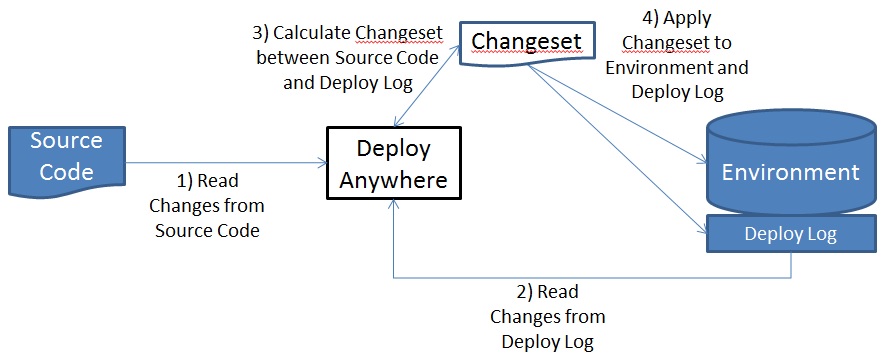
Developer Guide note:
- Algorithm in this diagram is implemented in com.gs.obevo.impl.MainDeployer
- Deploy Log in the diagram maps to com.gs.obevo.api.platform.ChangeAuditDao
- Enviroment in the diagram maps to com.gs.obevo.api.appdata.Environment
- Changeset in the diagram maps to com.gs.obevo.impl.Changeset
- Step 1) to read Source Code changes is done in com.gs.obevo.impl.SourceChangeReader
Recapping the steps in the diagram:
- Read Changes in Source Code
- Read Changes from Deploy Log
- Calculate ChangeSet between Source Code and Deploy Log
- Apply Changeset to Environment and Deploy Log
Details on some of these steps:
ChangeKey to match Source Code and Deploy Log
Step 3 is to calculate the ChangeSet between the Source Code and Deploy Log. This implies some kind of key that can identify a Change to facilitate this match. The choice of type to use (e.g. number, string) does not matter.
The ChangeKey will be stored in the Deploy Log when applying the change so that it can be used later.
Stateful Changes: No modifying or deleting already deployed changes allowed
As mentioned earlier, statements on stateful objects must only be run once, and the state of an environment over time is the accumulation of such statements applied to it. (yes, we mention this fact again - it plays a key role!)
That means we cannot modify a Change entry in the Source Code once it is deployed, as otherwise the deploy tool will not know how to apply the difference. The modification must either be to add a new Change or to rollback/delete the change per the specifications of the tool (if supported).
To guard against such user actions, a hash of the Change text is stored in the Deploy Log. Upon subsequent releases, a hash is taken of the Change in Source Code to compare against the hash from the Deploy Log. (a hash is taken instead of storing the full text for space efficiency).
To summarize the hash difference behavior for Stateful Changes:
| Hash Comparison | Action |
|---|---|
| Hashes match in Source Code and Deploy Log | No action |
| Hashes value in Source Code, but not Deploy Log | Deploy Change |
| Hashes value in Deploy Log, but not Source Code | Exception - Source Code Change was removed improperly |
| Hashes differ between Source Code and Deploy Log | Exception - Source Code Change was changed improperly |
The following tables demonstrate an example:
| Changeset Input | Changeset Result | Deploy Result | ||||||||||||||||||||||||||||||||||||||||||
|---|---|---|---|---|---|---|---|---|---|---|---|---|---|---|---|---|---|---|---|---|---|---|---|---|---|---|---|---|---|---|---|---|---|---|---|---|---|---|---|---|---|---|---|---|
| Deploy #1 - new environment | ||||||||||||||||||||||||||||||||||||||||||||
|
change1 and change2 to be deployed |
|
||||||||||||||||||||||||||||||||||||||||||
| Deploy #2 - new release on environment | ||||||||||||||||||||||||||||||||||||||||||||
|
change1 and change2 to be deployed |
|
||||||||||||||||||||||||||||||||||||||||||
| Deploy #3 - bad change; failure | ||||||||||||||||||||||||||||||||||||||||||||
|
Failed validation: mynewChange3 hash changed, otherChange4 was removed | No changes applied | ||||||||||||||||||||||||||||||||||||||||||
Stateless Changes: Modifying or deleting already deployed changes IS allowed
What about Stateless Changes?
- The hash calculation logic remains the same as for Stateful Changes
- Only the behavior on hash differences changes. Stateless Changes can be rerun (or dropped and added), so we have more flexibility here.
To summarize the hash difference behavior for Stateful Changes:
| Hash Comparison | Action |
|---|---|
| Hashes match in Source Code and Deploy Log | No action |
| Hashes value in Source Code, but not Deploy Log | Deploy Change |
| Hashes value in Deploy Log, but not Source Code | Remove Change |
| Hashes differ between Source Code and Deploy Log | Re-deploy Change (drop/add if necessary) |
Source Code Format
We have the algorithm in abstract now - the question becomes: how best to represent the Changes in source code?
We present 2 alternatives - the first is what most DB tools support that works best with stateful objects, and the second is what Obevo uses to work with both stateful and stateless changes.
| Methodology Name | File per migration (used by most other tools) | File per DB object (used by Obevo) | ||||||||||||||||||||||||||
|---|---|---|---|---|---|---|---|---|---|---|---|---|---|---|---|---|---|---|---|---|---|---|---|---|---|---|---|---|
| Description |
|
|
||||||||||||||||||||||||||
| Example: |
|
|
||||||||||||||||||||||||||
| Pros |
|
|
||||||||||||||||||||||||||
| Cons |
|
|
Sorting Changes in the file-per-object format
The file-per-object format that Obevo chose has many benefits, but it adds some complexity in the tool’s implementation, namely: how to define the order of the changes?
With the file-per-migration format, it is simpler to just order by the files; but the file-per-object format would likely require some ordering constraints across changes. In this section, we discuss how this is handled.
[Developer Guide note - this section is implemented in com.gs.obevo.impl.graph.GraphEnricher]
Let’s look at the source code example above, redrawn as a graph:
- Each filled box represents a Change
- The stateful table* files consist of many changes, and the stateless view* file only has a single change.
- The arrows represent order dependencies among the changes, notably:
- view1 depends on table2 and table3 per the SQL definition (an explicit code dependency)
- table3’s foreign key depends on table1 to be created (an explicit code dependency)
- The Changes listed within a stateful object must be done in order (an implicit dependency based on the order in the file)
- Note that changes not related via arrows (whether directly or transitively) don’t have any dependency order, e.g. table1.init and table2.init can be executed in any order.
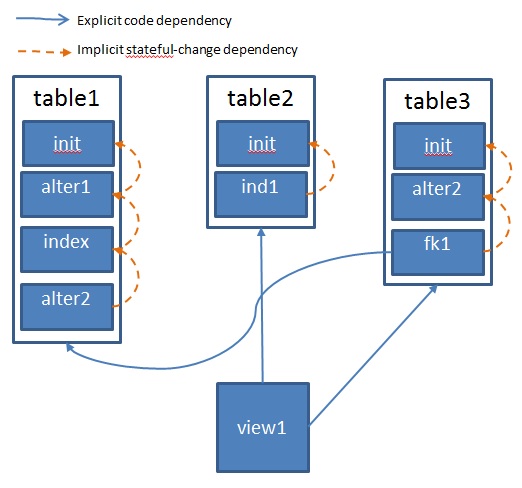
Given that graph, an acceptable deployment order can be obtained usingtopological sort. Please read the link for more information.
[Developer Guide note - the topological sorting is implemented (with the help ofJGraphT) in com.gs.obevo.impl.graph.GraphSorter]
For the example above, we have a number of acceptable topological sorts:
- table1.init, table1.alter1, table1.index, table1.alter2, table3.init, table3.alter2, table3.fk1, table2.init, table2.ind1, view1
- table2.init, table2.ind1, table3.init, table3.alter2, table1.init, table1.alter1, table1.index, table1.alter2, table3.fk1, view1
For easier supportability by clients, we will tune the topological sorting algorithm to give a consistent sorting.
Defining and discovering dependencies in Source Code
One detail left for this algorithm - how is the dependency graph created from the source code? Specifically the explicit code dependencies, which require some sort of parsing of the code. Parsing code is not a trivial problem; to do it correctly, we would need ASTs for the coding language of the text, and that may not be easily avaiable or easy to implement.
Part 1: The simplest methology is to avoid parsing entirely by defining a metadata attribute on each Change for the dependencies. This would technically work, however it will not scale well for developers if there are hundreds (or thousands) of code files to maintain. But this method will still prove useful; we will com back to this.
Part 2: We can discover the dependencies in text using a rudimentary technique:
- We have the object names (based on the directory structure) and the text of the code
- For each Change, search for references to those object names. Whichever object names are found in the text are counted as dependencies.
[Developer Guide note - this technique is implemented in com.gs.obevo.impl.text.TextDependencyExtractor]
From the example above:
- The object name list is: table1, table2, table3, view1
- The text for view1 is as follows, with the obect names in red and italicized
| CREATE VIEW view1 SELECT * FROM table2 inner join table3 ... where colA=3 |
- Excluding the object’s own name (view1), we find that table2 and table3 are dependencies.
Part 3: What if our rudimentary technique doesn’t work? We may find false positives or false negatives.
In this case, fall back to the metadata tag option mentioned in part 1. We either let clients:
- Override the programmatic calculation by defining their list
- Supplement the programmatic calculation by specifying dependencies to add (fixing the false negatives)
- Supplement the programmatic calculation by specifying dependencies to remove (fixing the false positives)
Putting it together - integrating DB Deployments and Other Platforms
Thus far, we have not had any specific DB or SQL imprints in the algorithms (The text parsing algorithm could work with any language).
The points where DB-specific (or any other platform-specific) log would go are:
- “Apply Changeset to Platform” - this point in the algorithm takes the Change as input; how to actually apply the change is platform-specific
- Deploy Log implementation - this should ideally co-exist w/ the environment (e.g. a table in the DB for DB platforms), but that is not an absolute requirement.
- “Read Changes from Source Code” - the structure to impose for a platform on users can be defined as an implementation desires.
- “Calculate Changeset” and Discovering Dependencies - there are a few minor details for each platform implementation to fill in (e.g. handling case-sensitivity)
[Developer Guide note - com.gs.obevo.api.platform.Platform and com.gs.obevo.api.platform.ChangeType classes are the key interfaces to implement to customize the behavior for each platform.]

