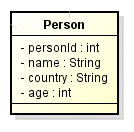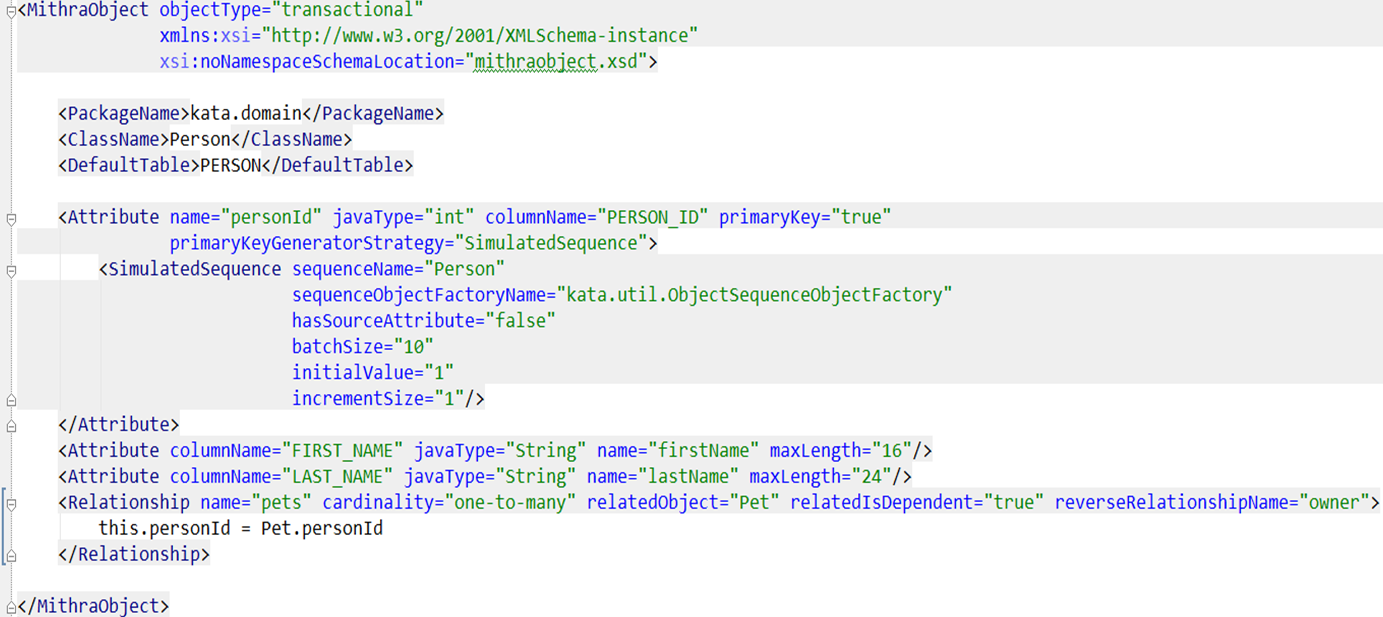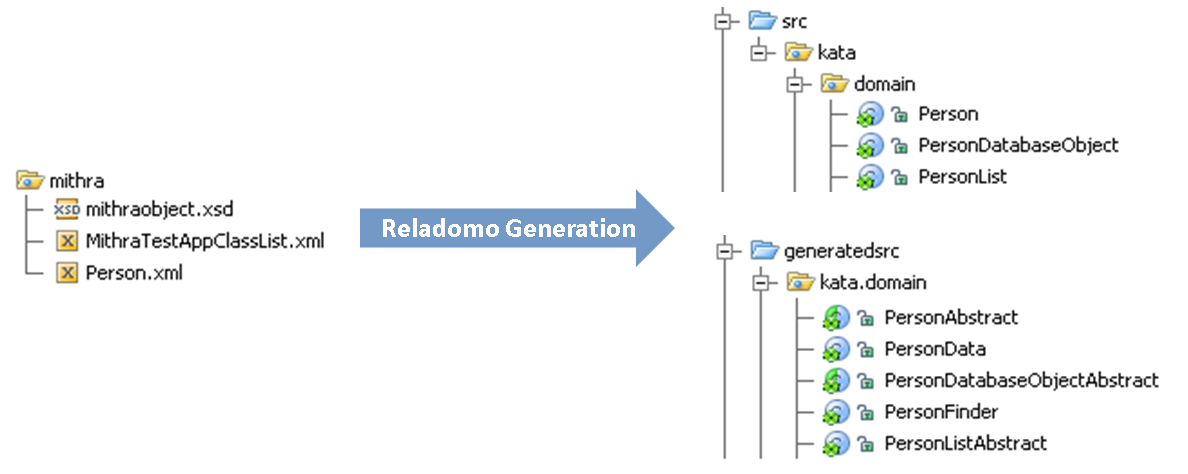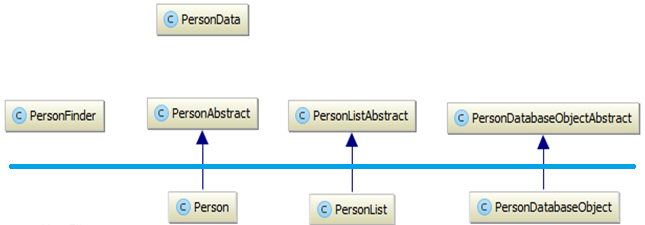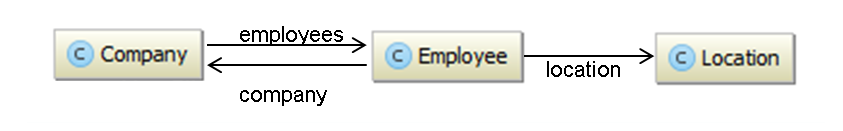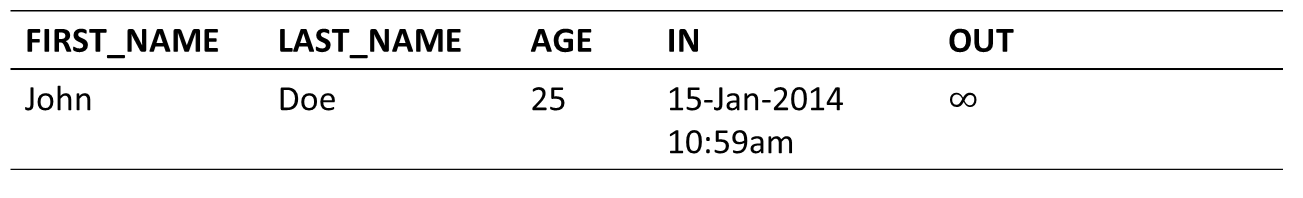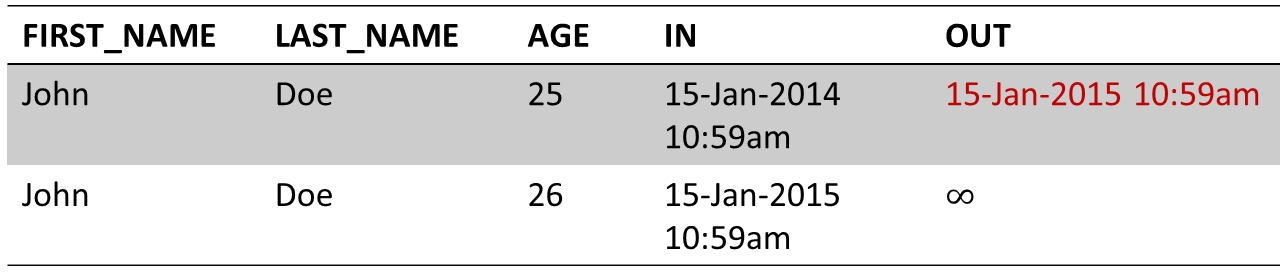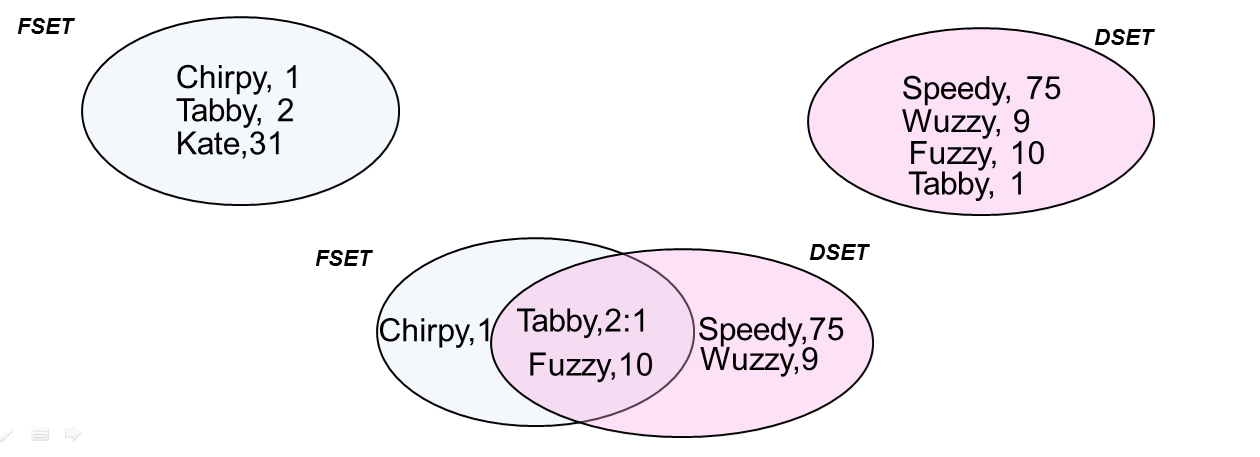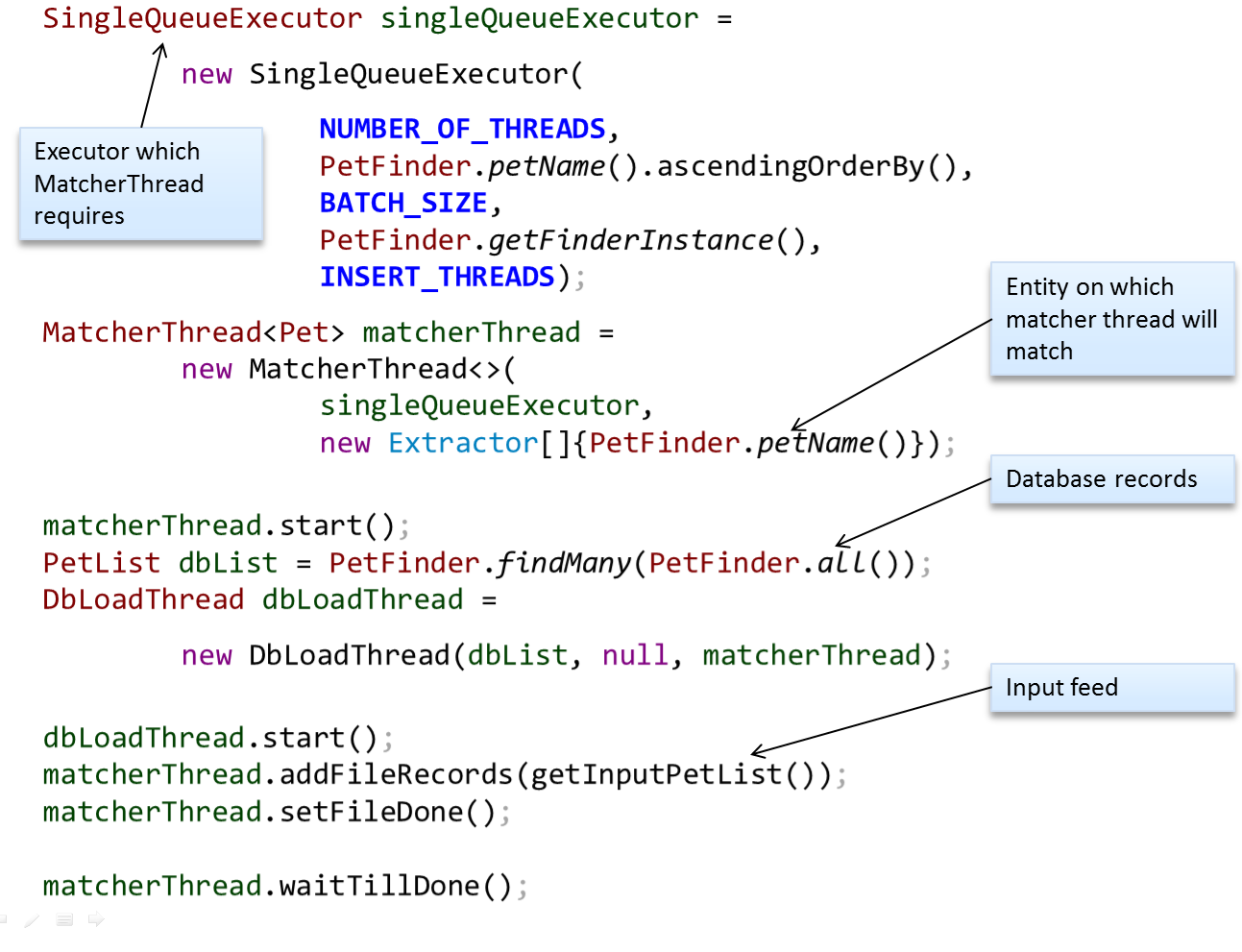Reladomo Mini Kata
A Simple Reladomo Example
A first object: Person
Consider a simple object representing a person:
First thing to do, is create the Reladomo XML that describes this object.
For the Kata, we have created this object for you.
You can see this definition in the
Person.xml
file.
Reladomo Person definition
Reladomo Generation
Reladomo needs to know the list of objects you want to work with.
Use a Reladomo "class list" XML file to declare this
For the kata, it's defined in:
MithraTestAppClassList.xml
The next step is to convert these definitions into objects we can use.
We call this step Reladomo Generation, and it results in Java source files.
Reladomo Class List -> Objects
Reladomo Generation
Items above the blue line are always generated by Reladomo, and are never checked in to VCS
(i.e. never committed to Git or Subversion).
Items below the blue line are generated once only.
Generated Classes
Reladomo Generation - build integration
See the FAQ for integrating with Ant, Maven or Gradle.
Structure your build so that generation happens before compile.
Reladomo Runtime Class List
Reladomo needs to know the list of objects and their behavior at runtime.
Typically this is the same as those listed in the Reladomo "class list", however,
they can be different, like a subset, for example.
For the kata, it's defined in:
TestMithraRuntimeConfig.xml
Example Reladomo "class list" XML
<MithraRuntime
xmlns:xsi="http://www.w3.org/2001/XMLSchema-instance"
xsi:noNamespaceSchemaLocation="../../mithra/mithraruntime.xsd">
<ConnectionManager
className="com.gs.fw.common.mithra.test.ConnectionManagerForTests">
<MithraObjectConfiguration
cacheType="partial"
className="kata.domain.Person"
/>
</ConnectionManager>
</MithraRuntime>Contains connection properties, caching mode and similar properties required at runtime.
Basic Finder Patterns
Basic fetch
Your Friend: Finder
Basic Fetch
Fetch all the rows for
Person
from the DB as
Person
objects
Fetch specific rows for
Person
from the DB as
Person
objects
We use a
List
to hold many objects
How do we tell Reladomo which rows to fetch?
SQL
SELECT * FROM PERSON
GO
SELECT * FROM PERSON WHERE LAST_NAME = 'Smith'
GO
Java
PersonList people = PersonFinder.findMany(PersonFinder.all());
Verify.assertSize(8, people);
PersonList smiths = PersonFinder.findMany(PersonFinder.lastName().eq("Smith"));
Verify.assertSize(3, smiths);
Basic Fetch
Fetch a specific row from the DB as a
Person
object.
How do we tell Reladomo which row to fetch?
How do we specify we expect one object?
SQL
SELECT * FROM PERSON WHERE PERSON_ID = 5
GO
Java
Person person = PersonFinder.findByPrimaryKey(5);
Person person = PersonFinder.findOne(PersonFinder.personId().eq(5)) ;
Your Friend: Finder
PersonFinder
is how we describe the criteria of what we want.
A finder has a method for every attribute on your object:
PersonFinder.personId()
PersonFinder.firstName()
Every Reladomo attribute has methods on it to define common operations
Finders have Attributes representing columns in the DB.
Java
Operation thisOperation = PersonFinder.firstName().eq("Jake");
Operation thatOperation = PersonFinder.firstName().contains("oh");
Operation thisOrThatOperation = thisOperation.or(thatOperation);
PersonFinder.firstName().eq("Jake")
PersonFinder.firstName().notEq("Jake")
PersonFinder.firstName().contains("oh")
PersonFinder.firstName().eq("Jake")
.or(PersonFinder.firstName().contains("oh"))
PersonFinder.firstName().eq("Mary")
.and(PersonFinder.lastName().eq("Smith"))
PersonFinder.personId().in(IntHashSet.newSetWith(1, 2, 3))
PersonFinder.personId().notIn(IntHashSet.newSetWith(1, 2, 3))
PetFinder.petAge().greaterThan(1)
PetFinder.petAge().greaterThanEquals(1)
PersonFinder.firstName().isNull()
PersonFinder.firstName().isNotNull()
Create, Update, Delete Patterns
Creating an object
Inserting an object
Reladomo Uniquing
Simulated Sequences
Creating an object
Use the Java keyword new
Call setters to assign values to the object attributes
Creating a custom constructor may help correctness, and aid refactoring
Java
Person janeDoe = new Person();
janeDoe.setFirstName("Jane");
janeDoe.setLastName("Doe");
Person janeDoe = new Person("Jane", "Doe");
Creating an object
Creating a custom constructor may help correctness, and aid refactoring
Never change the no-arg constructor – Reladomo uses that!
Always remember to call the no-arg constructor
Java
public class Person extends PersonAbstract
{
public Person()
{
super();
}
public Person(String firstName, String lastName)
{
super();
this.setFirstName(firstName);
this.setLastName(lastName);
}
}
Basic Fetch
Java
Assert.assertNull(
PersonFinder.findOne(
PersonFinder.firstName().eq("Jane")));
new Person("Jane", "Doe").insert();
Person janeDoe = PersonFinder.findOne(PersonFinder.firstName().eq("Jane"));
Assert.assertEquals("Jane", janeDoe.getFirstName());
Assert.assertEquals("Doe", janeDoe.getLastName());
Reladomo Uniquing
Java
Person janeDoe = new Person("Jane", "Doe");
janeDoe.insert();
Person janeDoeFromDb = PersonFinder.findOne(PersonFinder.firstName().eq("Jane"));
Assert.assertTrue(janeDoe.equals(janeDoeFromDb));
Assert.assertTrue(janeDoe == janeDoeFromDb);
Simulated Sequences
Use the Reladomo provided method
insert()
Reladomo sets the sequence ID for the new
Person
we created
Sequence IDs are declared in the Reladomo XML Object definition
SQL
INSERT INTO PERSON(PERSON_ID, FIRST_NAME, LAST_NAME) VALUES (9, 'Jane', 'Doe')
GO
Java
Person janeDoe = new Person("Jane", "Doe").insert();
System.out.println(janeDoe.getPersonId());
XML
<Attribute name="personId" javaType="int" columnName="PERSON_ID" primaryKey="true"
primaryKeyGeneratorStrategy="SimulatedSequence">
<SimulatedSequence sequenceName="Person"
sequenceObjectFactoryName="kata.util.ObjectSequenceObjectFactory"
hasSourceAttribute="false"
batchSize="10"
initialValue="1"
incrementSize="1"/>
</Attribute>
Insert, Update, Delete
Single Insert
new Person("Jane", "Doe").insert();
Single Update
janeDoe.setLastName("Smith");
Single Delete
janeDoe.delete();
Bulk Inserts
PersonList people = new PersonList(
FastList.newListWith(janeDoe, johnDoe));
people.insertAll();
Bulk Updates
people.setLastName("Smith");
Bulk Deletes
people.deleteAll();
Kata Exercise 1
Find tests starting with exercise1; they have failures.
Figure out how to get the tests to pass using what you have seen so far.
Should take about 15 minutes.
Exercise 1 Solutions
public void exercise1GetAllPeople()
{
PersonList people =
PersonFinder.findMany(PersonFinder.all());
Verify.assertSize(8, people);
}
public void exercise1GetAllSmiths()
{
PersonList smiths =
PersonFinder.findMany(
PersonFinder.lastName().eq("Smith"));
Verify.assertSize(3, smiths);
}
Exercise 1 Solutions
public void exercise1GetAllPetsOfSmiths()
{
MutableList<Pet> smithPets =
PetFinder.findMany(
PetFinder.owner().lastName().eq("Smith")
).asGscList();
...
}
public void exercise1GetAllPetsOlderThan1OrWuzzy()
{
PetList oldPetsOrWuzzy =
PetFinder.findMany(
PetFinder.petAge().greaterThan(1)
.or(PetFinder.petName().eq("Wuzzy")));
...
}
Exercise 1 Solutions
public void exercise1UpdateSmithsFirstNamesToGeorge()
{
...
PersonList smiths =
PersonFinder.findMany(
PersonFinder.lastName().eq("Smith"));
smiths.setFirstName("George");
...
}
public void exercise1InsertJaneDoe()
{
...
Person newPerson = new Person();
newPerson.setFirstName("Jane");
newPerson.setLastName("Doe");
newPerson.insert();
...
}
Reladomo Test Resource
Setting up test data
In the Reladomo Kata, we are using
MithraTestResource
to help us
set up a test database to run our tests and examples against.
Test data is defined as a simple text file, with comma-delimited
values which represent the DB data
Example Test Data for the
Person
object
class kata.domain.Person
personId, firstName, lastName
1 , "Mary" , "Smith"
2 , "Bob" , "Smith"
3 , "Ted" , "Smith"
4 , "Jake" , "Snake"
5 , "Barry" , "Bird"
6 , "Terry" , "Turtle"
7 , "Harry" , "Hamster"
8 , "John" , "Doe"
Relationships
Declaring Relationships
Using Relationships
Relationship Existence
Declaring Relationships
Company.xml
<ClassName>Company</ClassName>
<Relationship name="employees" cardinality="one-to-many"
relatedObject="Employee"
relatedIsDependent="true" reverseRelationshipName="company">
this.companyId = Employee.companyId
</Relationship>
Employee.xml
<ClassName>Employee</ClassName>
<Relationship name="location" cardinality="many-to-one"
relatedObject="Location">
this.locationId = Location.locationId
</Relationship>
Using Relationships
SQL
SELECT T0.COMPANY_ID, T0.COMPANY_NAME FROM COMPANY T0
INNER JOIN (SELECT E1.COMPANY_ID CID FROM EMPLOYEE E1
WHERE E1.LOCATION_ID = 2
GROUP BY E1.COMPANY_ID) as T1
on T0.COMPANY_ID = T1.CID
Java
CompanyList slcEmployees =
CompanyFinder.findMany(
CompanyFinder.employees().locationId().eq(Location.SLC));
Relationship Existence
SQL
SELECT T0.COMPANY_ID, T0.COMPANY_NAME FROM COMPANY T0
LEFT JOIN (SELECT E1.COMPANY_ID CID FROM EMPLOYEE E1) as T1
on T0.COMPANY_ID = T1.CID
WHERE T1.CID IS NOT NULL
Java
CompanyList employers =
CompanyFinder.findMany(CompanyFinder.employees().exists());
CompanyList nonEmployers =
CompanyFinder.findMany(CompanyFinder.employees().notExists());
Sorting
Java
EmployeeList employees = EmployeeFinder.findMany(EmployeeFinder.all());
employees.addOrderBy(EmployeeFinder.age().descendingOrderBy());
employees.addOrderBy(EmployeeFinder.firstName().ascendingOrderBy());
Or
employees.setOrderBy(
EmployeeFinder.age().descendingOrderBy()
.and(EmployeeFinder.firstName().ascendingOrderBy()));Deep Fetching
Deep Fetching
Deep fetching means retrieving not just immediate target objects, but also some or all of
their related objects
Reladomo supports deep fetching via
MithraList.deepFetch()
Use when you know the related objects will be accessed.
Reladomo does not actually execute an operation on a list until the list is actually accessed.
This feature is usually totally transparent to the developer.
Strictly, Reladomo might not fetch anything from the DB at all if it knows it has the objects
in cache,
but it might have to fetch some or all if they are not currently available.
Deep Fetch Effects
Without deep fetch
CompanyList companies =
new CompanyList(CompanyFinder.city().eq("London"));
for (Company company : companies)
{
EmployeeList employees = company.getEmployees();
System.out.println(
company.getCompanyName() + " employs:" + employees);
}
With deep fetch
CompanyList companies =
new CompanyList(CompanyFinder.city().eq("London"));
companies.deepFetch(CompanyFinder.employees());
for (Company company : companies)
{
EmployeeList employees = company.getEmployees();
System.out.println(
company.getCompanyName() + " employs:" + employees);
}
Kata Exercise 2
Find tests starting with exercise2; they have failures.
Figure out how to get the tests to pass using what you have seen so far.
Should take about 15 minutes.
Exercise 2 Solutions
public void
exercise2GetAllPetsDescendingOrderedByAgeAndAscendingByName()
{
PetList pets = PetFinder.findMany(PetFinder.all());
pets.setOrderBy(
PetFinder.petAge().descendingOrderBy()
.and(PetFinder.petName().ascendingOrderBy()));
...
}
public void exercise2GetAllPeopleWithPets()
{
PersonList petPeople =
PersonFinder.findMany(PersonFinder.pets().exists());
...
}
Exercise 2 Solutions
public void exercise2GetAllDogLovers()
{
PersonList dogLovers =
PersonFinder.findMany(
PersonFinder.pets().petTypeId()
.eq(PetType.DOG_ID));
...
}
public void exercise2GetAllObjectsInMinDBHits()
{
...
PersonList people =
PersonFinder.findMany(PersonFinder.all());
people.deepFetch(PersonFinder.pets().petTypes());
...
}
Exercise 2 Solutions
public void exercise2GetAllHamsterLovers()
{
PersonList hamsterLovers =
PersonFinder.findMany(
PersonFinder.pets().petTypeId()
.eq(PetType.HAMSTER_ID));
...
}
Counting rows
MithraList.size()
will cause the list to be populated with data
MithraList.count()
will issue a SELECT COUNT(*) call and return only the count
Only use
count()
when you know you will not need any of the contents of the list
Java
int companyCount = new CompanyList(CompanyFinder.all()).size();
int companyCount = new CompanyList(CompanyFinder.all()).count();
Aggregates
Gives you access to SQL-like features forsum(), average(), min(), max(), etc.
Remember your friend: Finder
Use it on Reladomo provided
AggregateList
Java
AggregateList aggregateList = new AggregateList(EmployeeFinder.all());
aggregateList.addAggregateAttribute(
"employeeAge", EmployeeFinder.age().sum())
aggregateList.addGroupBy("companyId", EmployeeFinder.companyId());
int sumAge = aggregateList.get(0).getAttributeAsInt("employeeAge");
Aggregates
AggregateList aggregateList = new AggregateList(EmployeeFinder.all());
aggregateList.addAggregateAttribute(
"minAge", EmployeeFinder.age().min())
aggregateList.addAggregateAttribute(
"maxAge", EmployeeFinder.age().max())
aggregateList.addAggregateAttribute(
"avgAge", EmployeeFinder.age().avg())
aggregateList.addGroupBy("locationId", EmployeeFinder.locationId())
aggregateList.addAggregateAttribute(
"count", EmployeeFinder.locationId().count())
Chaining: Audit Only: Introduction
Chaining: Audit Only: Introduction
Chaining: Audit Only: XML Definition
Reladomo Object XML defines an
AsOfAttribute
element
Define one of these for your processingDate below the DefaultTable element, and before the regular
Attribute elements
Example
<AsOfAttribute name="processingDate"
fromColumnName="IN_Z" toColumnName="OUT_Z"
toIsInclusive="false"
isProcessingDate="true"
infinityDate="[kata.util.TimestampProvider.getInfinityDate()]"
defaultIfNotSpecified="[kata.util.TimestampProvider.getInfinityDate()]"
/>
Chaining: Audit Only: Queries
SQL
SELECT * FROM EMPLOYEE
WHERE FIRST_NAME = 'John'
AND OUT_Z = '9999-12-01 23:59:00.00'// Reladomo adds this
SELECT * FROM EMPLOYEE
WHERE FIRST_NAME = 'John'
AND IN_Z<= '2014-02-13 23:59:00.00' AND OUT_Z > '2014-02-13 23:59:00.00'
Java
Employee john = EmployeeFinder.findOne(EmployeeFinder.firstName().eq("John"));
Employee john = EmployeeFinder.findOne(EmployeeFinder.firstName().eq("John")
.and(EmployeeFinder.processingDate().eq(timestamp13Feb2014)));
Chaining: Audit Only: Create, Update
Java
Employee john = new Employee(TimestampProvider.getInfinityDate());
john.setFirstName("John");
john.insert();
MithraManagerProvider.getMithraManager().executeTransactionalCommand(
tx -> {
Employee john = EmployeeFinder.findOne(
EmployeeFinder.firstName().eq("John"));
john.setAge(26);
return null;
});
Chaining: Audit Only: Terminate
Rows are immutable, similar to history book
You cannot delete rows, however you can "terminate" them
Terminate -> Update without inserting a new row
Similar to update perform inside a transaction
Use Reladomo provided
terminate()
method
Java
MithraManagerProvider.getMithraManager().executeTransactionalCommand(
tx -> {
Employee john = EmployeeFinder.findOne(
EmployeeFinder.firstName().eq("John"));
john.terminate();
return null;
});
Exercise 3
Find tests starting with exercise3; they have failures.
Figure out how to get the tests to pass using what you have seen so far.
Should take about 20 minutes.
Exercise 3 Solutions
public void exercise3GetTotalAgeOfAllSmithPets()
{
...
AggregateList aggregateList = new AggregateList(
PetFinder.owner().lastName().eq("Smith"));
aggregateList.addAggregateAttribute("petAge", PetFinder.petAge().sum());
aggregateList.addGroupBy("personId", PetFinder.personId());
...
}
Exercise 3 Solutions
public void exercise3UpdateAgeOfSpeedyTo70()
{
...
MithraManagerProvider.getMithraManager().executeTransactionalCommand(
new TransactionalCommand<Pet>()
{
@Override
public Pet executeTransaction(MithraTransaction tx) throws Throwable
{
Pet speedy = PetFinder.findOne(speedySelect);
speedy.setPetAge(70);
return null;
}
});
...
}
Exercise 3 Solutions
public void exercise3MilestoneSpeedy()
{
...
MithraManagerProvider.getMithraManager().executeTransactionalCommand(
new TransactionalCommand<Pet>()
{
@Override
public Pet executeTransaction(MithraTransaction tx) throws Throwable
{
Pet speedy = PetFinder.findOne(speedySelect);
speedy.terminate();
return null;
}
});
...
}
MT Loader
Assume we have a simple table, Pet with pet's name and age
Primary key name: used to decide whether two sets match
Existing data DSet. Update feed FSet
Chirpy is in FSet but not in DSet so will be inserted
Speedy, Wuzzy are in DSet but not in FSet so will be closed out
Tabby is in both sets, so its age will be updated since it has changed
Fuzzy is in both sets but nothing has changed so we'll do nothing for Fuzzy.
Custom List methods
Java
public class PetList extends PetListAbstract
{
public void play()
{
this.asGscList().each(new Procedure<Pet>()
{
@Override
public void value(Pet pet)
{
System.out.println(pet.getPetName()
+ " plays with everyone");
}
});
}
}
Create Reladomo Object from Scratch: Checklist
Create Reladomo Object XML file, e.g.
MyObject.xml
Set PackageName, ClassName, and DefaultTableName
Add any AsOfAttributes as necessary, e.g. businessDate and processingDate
Mark Primary Key ID attributes with SimulatedSequences as needed
Add regular Attributes
Create Relationships as appropriate
Add entry to Reladomo Class List file, e.g.
MithraTestAppClassList.xml
Add entry to the Reladomo Runtime Configuration, e.g.
TestMithraRuntimeConfig.xml
Compile and test; make sure you didn't break anything else
Write tests for your new object
Test again!
Exercise 4
Find tests starting with exercise4; they have failures.
Figure out how to get the tests to pass using what you have seen so far.
Should take about 20 minutes.
Additional Topics For Discussion
Sharding
Transactional semantics
Bitemporal operations
Reladomo's cache behavior in detail
Composite keys
Temp objects
Embedded value objects
3-tier operation
Notification
DDL generation
Existing schema -> xml generation
Class diagram generation
RUNS integration
Bulk insert for ASE/IQ
Timezone conversion
Modifiable primary keys
Detached objects
Tuples
Update listener
Reladomo interfaces
MTloader/single queue executor in detail
Off-heap cache
Off-heap cache replication
Cache loader
DBextractor